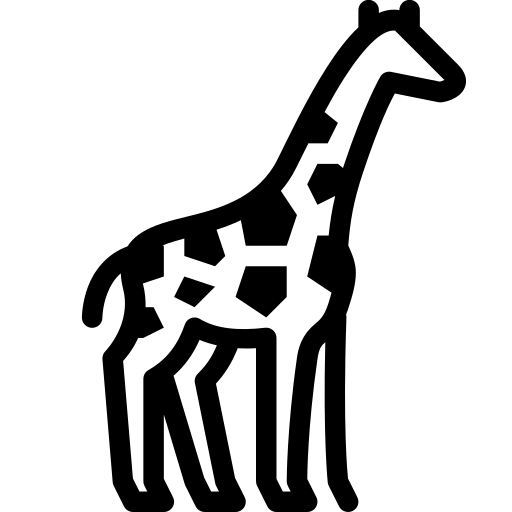Having contracted at a number of companies over the years I've seen my fair share of horror shows with regard DNS. For something so simple it does have a lot of importance and should be regularly reviewed.
In my latest role the DNS setup was quite simple and I'm happy to report DNS scavaging was enabled, so the majority of records were correct and up-to-date.
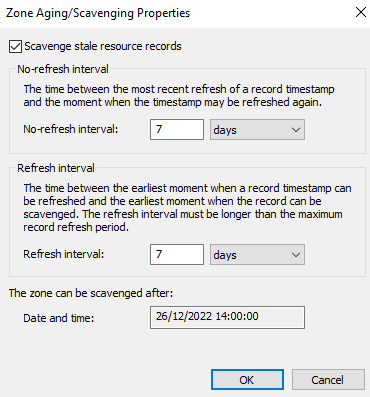
↑ Scavenging set correctly for the main AD domain zone.
So what to check?
# Use PowerShell to pull the PTR reverse records
$records = Get-DnsServerResourceRecord -ZoneName domain.locla -RRType A -ComputerName dnsServer.domain.local
foreach ($rec in $records)
{
$r_name = $rec.hostname
$r_timestamp = $rec.timestamp
$r_ttl = $red.timeToLive
$r_date = $rec.recordData.IPv4Address.IPAddressToString
...
$records = Get-DnsServerResourceRecord -ZoneName domain.locla -RRType A -ComputerName dnsServer.domain.local
foreach ($rec in $records)
{
$r_name = $rec.hostname
$r_timestamp = $rec.timestamp
$r_ttl = $red.timeToLive
$r_date = $rec.recordData.IPv4Address.IPAddressToString
...
What did we find? A few hundred records were wrong:
While some of the fixes may sound trivial, when an issue occurs and you need to track down a client you will be happy to have a correct DNS setup.