Problem: Room Finder works in OWA but in Outlook we get an error: We can't create the Room Finder right now.
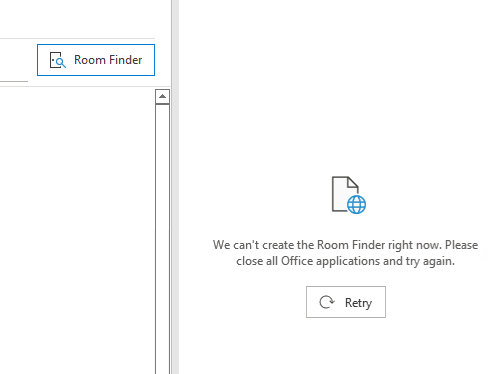
↑ Room Finder error with Outlook365 Version 2208 semi-annual.
Solution: after research it appeared the error was linked to WebView2. I checked and this was already installed with the latest version, 111.0.1661.54. When I tried to install the standalone package I got an error saying it was already installed.
Based on a Reddit post I tried a reinstall via an admin Command Prompt:
"C:\Program Files (x86)\Microsoft\EdgeUpdate\MicrosoftEdgeUpdate.exe" /install appguid="{F3017226-FE2A-4295-8BDF-00C3A9A7E4C5}&appname=Microsoft%20Edge%20WebView&needsadmin=true&repairtype=windowsonlinerepair" /installsource taggedmi /silent
The command runs for about 10 seconds, without needing a reboot I restarted Outlook and could now see Room Finder in the Outlook client.
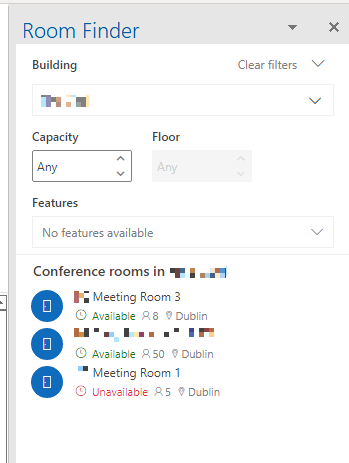
↑ Room Finder visible after WebView2 reinstall.
What was annoying about this was not everyone had the error so I wasn't going to push out a fix via SCCM to everyone if it wasn't needed. But there seems no way to check remotely if Room Finder is broken or to test WebView2.
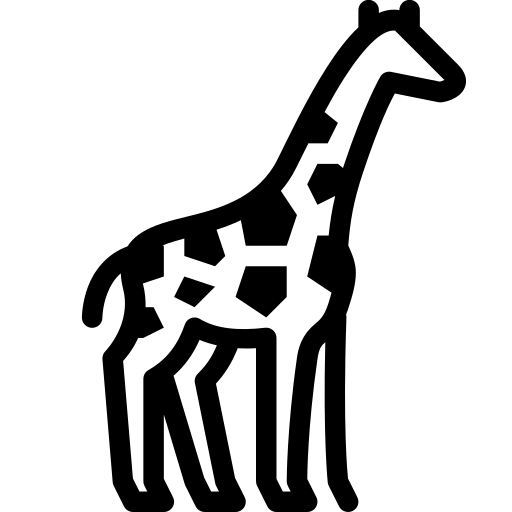 Graph and PowerShell Blog
Graph and PowerShell Blog