To upgrade PHP on Windows you need to do the following:
1. Download the new Windows package from php.net.
2. Extract the contents to a new subfolder under "c:\program files\PHP", eg "c:\program files\PHP\v8.3.8".
3. Download and install PHP Manager for IIS. Open the tool within IIS and select the binary file from the new directory.
4. Open command prompt and type 'php -v'. If you still have the old version then go to the 'Environment Variables' and edit the 'Path', update the PHP entry to the new folder. Reboot Windows.
5. Delete the old PHP folder.
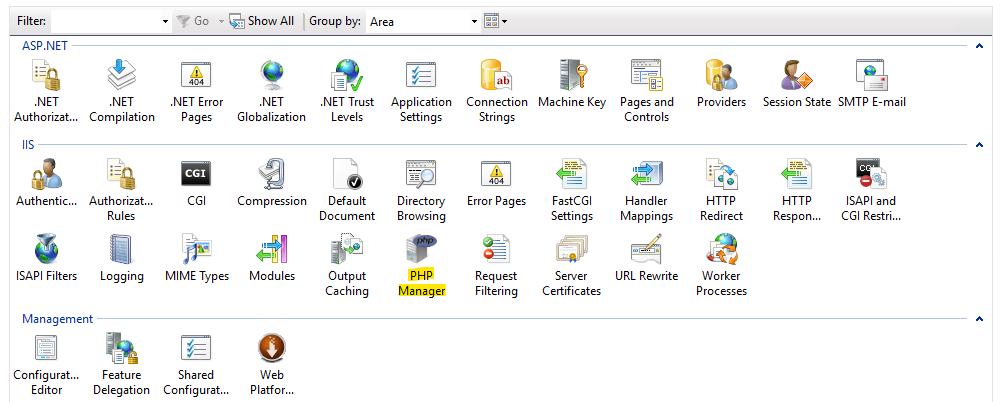
↑ We access 'PHP Manager' via IIS.
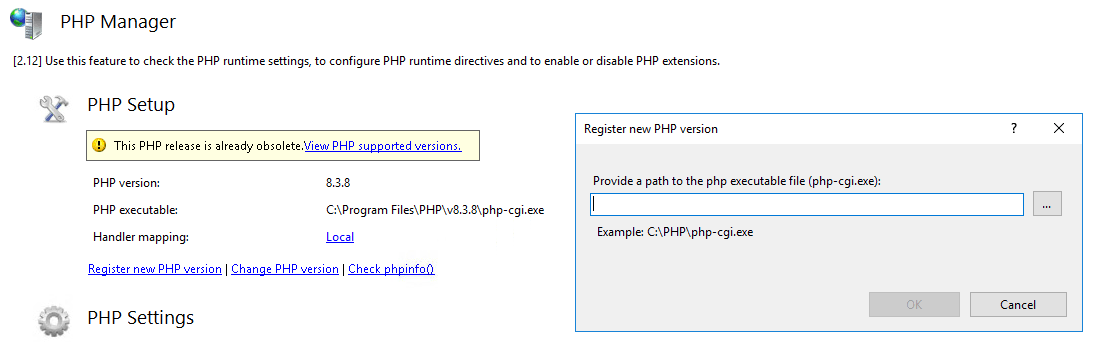
↑ We can then register a new PHP version.
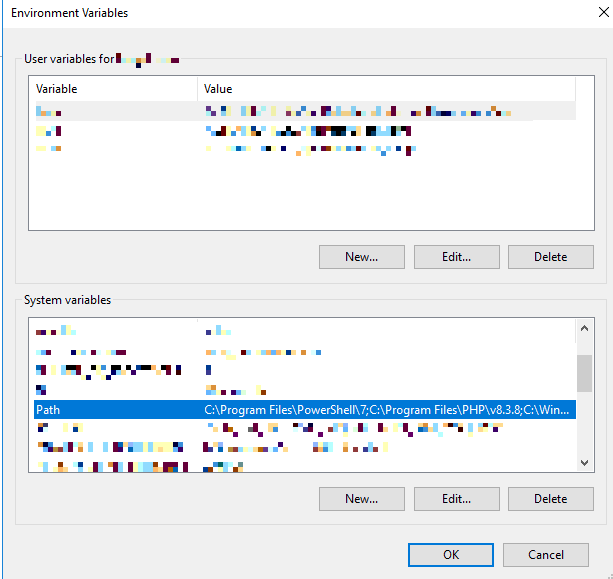
↑ We update the Path variable and reboot.
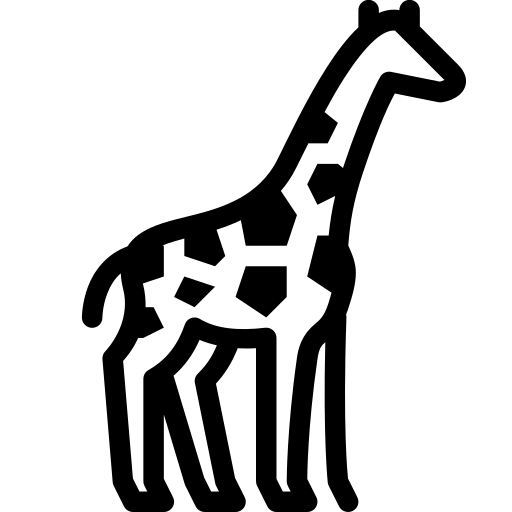 Graph and PowerShell Blog
Graph and PowerShell Blog