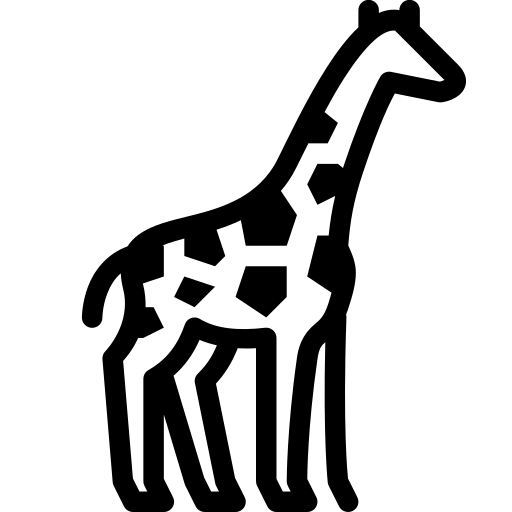 Graph and PowerShell Blog
Graph and PowerShell Blog
Articles
2024
Installing Exchange 2019 in Azure Landing Zone
Upgrading PHP on Windows
Adding a Postfix server for relay to O365
O365 Integrated Apps troubleshooting
Domino and O365 Co-existence
Delegate Control in AD
App mail relay via HVE
Setting up Mail Relay with HVE
Getting BIMI certified
Orbea Occam SL H30
Installing FreeSat and Saorview
Changing broadband provider
Replacing a DIN timer on fuseboard
Outlook Desktop Notifications stop working
Outlook folders keep moving sort order
Teams report uploading to SharePoint with Runbooks
Teams PowerShell module can't run CS cmd as App
2023
Cannot map new Shared Mailboxes in O365
Renewing an Exchange 2016 certificate
Connect to Compliance PowerShell behind a Proxy
Sensitivity Label not shown in Outlook Client
Room Finder Error in Outlook
Teams not showing Rooms
Teams unable to open file
Unable to review quarantined mails for shared mailbox
Set Locale for various Apps
Delegate Sent Items placed into external Tenant
Overview of Microsoft Support cases
When centralized mail sends via O365
Cleaning up your Windows DNS server
Set OneDrive for Business Locale
O365 Migration Tips
Reporting on successful Azure logons
IIS Mapi Queue full with NetScaler
Secure Office365 reports with a certificate
Using Graph to send emails with inline images
Visualizing Graph data with Google Charts
Keeping a log of NetScaler AlwaysON connections
| About | Links2024
Installing Exchange 2019 in Azure Landing ZoneUpgrading PHP on Windows
Adding a Postfix server for relay to O365
O365 Integrated Apps troubleshooting
Domino and O365 Co-existence
Delegate Control in AD
App mail relay via HVE
Setting up Mail Relay with HVE
Getting BIMI certified
Orbea Occam SL H30
Installing FreeSat and Saorview
Changing broadband provider
Replacing a DIN timer on fuseboard
Outlook Desktop Notifications stop working
Outlook folders keep moving sort order
Teams report uploading to SharePoint with Runbooks
Teams PowerShell module can't run CS cmd as App
2023
Cannot map new Shared Mailboxes in O365Renewing an Exchange 2016 certificate
Connect to Compliance PowerShell behind a Proxy
Sensitivity Label not shown in Outlook Client
Room Finder Error in Outlook
Teams not showing Rooms
Teams unable to open file
Unable to review quarantined mails for shared mailbox
Set Locale for various Apps
Delegate Sent Items placed into external Tenant
Overview of Microsoft Support cases
When centralized mail sends via O365
Cleaning up your Windows DNS server
Set OneDrive for Business Locale
O365 Migration Tips
Reporting on successful Azure logons
IIS Mapi Queue full with NetScaler
Secure Office365 reports with a certificate
Using Graph to send emails with inline images
Visualizing Graph data with Google Charts
Keeping a log of NetScaler AlwaysON connections
Outlook folders keep moving sort order
31-Jan-24
After migrating an important shared mailbox to O365 a number of people with acess to the mailbox started complaining that the sort order of the folders was constantly moving.
At first glance there were a number of issues:
- The mailbox was large, approaching the 50GB limit.
- There were over 1,000 folders in the mailbox. I subsequently found out that Outlook in O365 can handle about 5,000 folders.
- The users had created a number of top-level folders and created directory structures underneath that.
- Over 30 people had access to the mailbox, which is over the Microsoft limit of 25.
A user fixed these problems, other than having many top level folders. Despite this though the issue remained, I then asked the user to try the following:
- Move one of the top level folders up (which is found when you right click on a folder).
- Open one of the top level folders in a a new window (again found by right clicking the folder).
After this the folder sort order was fixed.