This article is in addition to a previous article that dealt with setup issues.
As part of project, I was asked to test deploy the 'Report Phishing' Outlook add-in for 10 users. Out of the 10, 3 users did not get the add-in and one user found that the add-in was greyed out for most of his mailbox folders.
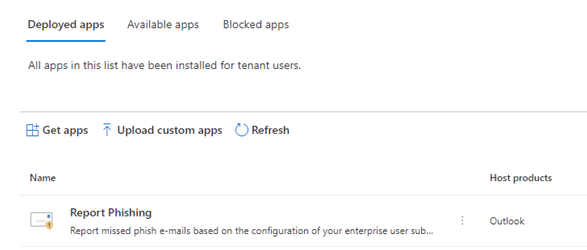
↑ Integrated App deployment via M365 Admin Center.
Issue 1: App not deploying for users.
I asked one of the users to try to manually add the add-in via the Outlook Store. When he tried this he got the error: Sorry, we can't complete this operation right now. Please try again later.
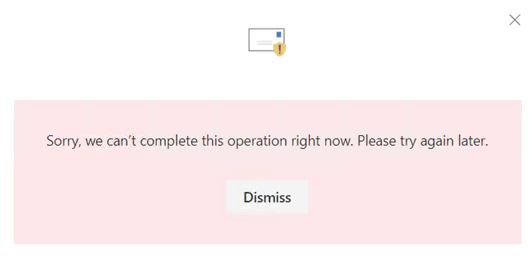
↑ Error when trying to install add-in manually.
Resolution: setting the integrated app to 'mandatory' installed the app for all users who didn't already have it. Note, that this can't be seen in the new portal currently, so either use the old Add-Ins portal or use PowerShell.
Install-PSResource O365CentralizedAddInDeployment -Scope allusers
Import-Module O365CentralizedAddInDeployment
Connect-OrganizationAddInService
Get-OrganizationAddIn -ProductId "xxx" | select DefaultStateForUser
Import-Module O365CentralizedAddInDeployment
Connect-OrganizationAddInService
Get-OrganizationAddIn -ProductId "xxx" | select DefaultStateForUser
Issue 2: Add-in is greyed out for certain folders.
The 'Report Phishing' add-in is only meant for your primary mailbox and is not available in webmail (OWA). One user said that he could see the add-in, but on most of his own folders the add-in was greyed out in the ribbon menu. By resetting the folder view we were able to fix this for some folders, but it remains greyed out for his Inbox folder, which is where he would use this most.
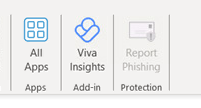
↑ Add-in greyed out when viewing some folders.
Issue 3: Add-in is installed but not visible in the Ribbon menu.
Two users reported that the add-in was not visible in the ribbon menu for any folder they had open in Outlook.
Resolution: creating a new Outlook profile resolved the issue for one user, the other user did not report back.
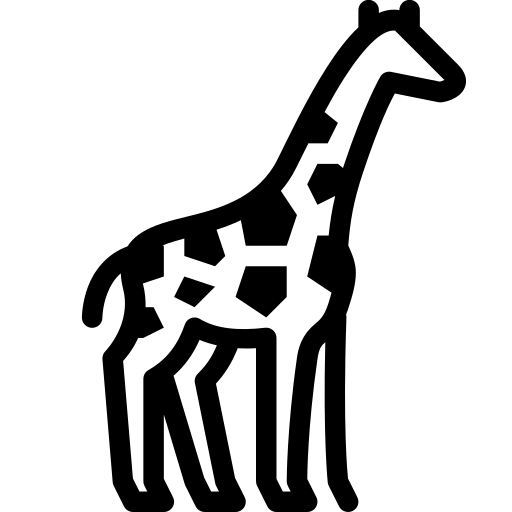 Graph and PowerShell Blog
Graph and PowerShell Blog