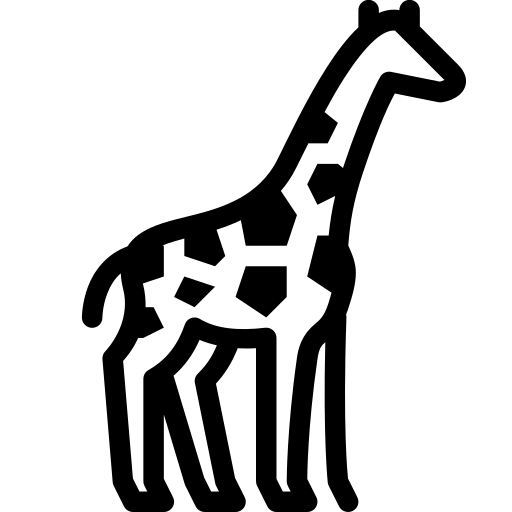 Graph and PowerShell Blog
Graph and PowerShell Blog
Articles
2024
Deleting items from Recoverable Items
PoshRSJob v PowerShell Core Parallel shootout
Integrated App deployment issues
Mailbox appears as Mail User in O365
Graph Audit Log returns 403
Mails not getting deleted from O365 Quarantine
Hash versus Generic List speed test
Decommission On-Prem Exchange
Automate User Creation via PowerShell and Excel
List Azure Virtual Machines via PowerShell
Moving from PowerShell 5.1 to Core
Canyon Roadlite 6 2024
Postfix Receive and Forward
Installing and configuring PHPMailer
Postfix routing by filtering
Advanced Postfix configuration
Installing Exchange 2019 in Azure Landing Zone
Upgrading PHP on Windows
Adding a Postfix server for relay to O365
O365 Integrated Apps troubleshooting
Domino and O365 Co-existence
Delegate Control in AD
App mail relay via HVE
Setting up Mail Relay with HVE
Getting BIMI certified
Orbea Occam SL H30
Installing FreeSat and Saorview
Changing broadband provider
Replacing a DIN timer on fuseboard
Outlook Desktop Notifications stop working
Outlook folders keep moving sort order
Teams report uploading to SharePoint with Runbooks
Teams PowerShell module can't run CS cmd as App
2023
Cannot map new Shared Mailboxes in O365
Renewing an Exchange 2016 certificate
Connect to Compliance PowerShell behind a Proxy
Sensitivity Label not shown in Outlook Client
Room Finder Error in Outlook
Teams not showing Rooms
Teams unable to open file
Unable to review quarantined mails for shared mailbox
Set Locale for various Apps
Delegate Sent Items placed into external Tenant
Overview of Microsoft Support cases
When centralized mail sends via O365
Cleaning up your Windows DNS server
Set OneDrive for Business Locale
O365 Migration Tips
Reporting on successful Azure logons
IIS Mapi Queue full with NetScaler
Secure Office365 reports with a certificate
Using Graph to send emails with inline images
Visualizing Graph data with Google Charts
Keeping a log of NetScaler AlwaysON connections
| About | Links2024
Deleting items from Recoverable ItemsPoshRSJob v PowerShell Core Parallel shootout
Integrated App deployment issues
Mailbox appears as Mail User in O365
Graph Audit Log returns 403
Mails not getting deleted from O365 Quarantine
Hash versus Generic List speed test
Decommission On-Prem Exchange
Automate User Creation via PowerShell and Excel
List Azure Virtual Machines via PowerShell
Moving from PowerShell 5.1 to Core
Canyon Roadlite 6 2024
Postfix Receive and Forward
Installing and configuring PHPMailer
Postfix routing by filtering
Advanced Postfix configuration
Installing Exchange 2019 in Azure Landing Zone
Upgrading PHP on Windows
Adding a Postfix server for relay to O365
O365 Integrated Apps troubleshooting
Domino and O365 Co-existence
Delegate Control in AD
App mail relay via HVE
Setting up Mail Relay with HVE
Getting BIMI certified
Orbea Occam SL H30
Installing FreeSat and Saorview
Changing broadband provider
Replacing a DIN timer on fuseboard
Outlook Desktop Notifications stop working
Outlook folders keep moving sort order
Teams report uploading to SharePoint with Runbooks
Teams PowerShell module can't run CS cmd as App
2023
Cannot map new Shared Mailboxes in O365Renewing an Exchange 2016 certificate
Connect to Compliance PowerShell behind a Proxy
Sensitivity Label not shown in Outlook Client
Room Finder Error in Outlook
Teams not showing Rooms
Teams unable to open file
Unable to review quarantined mails for shared mailbox
Set Locale for various Apps
Delegate Sent Items placed into external Tenant
Overview of Microsoft Support cases
When centralized mail sends via O365
Cleaning up your Windows DNS server
Set OneDrive for Business Locale
O365 Migration Tips
Reporting on successful Azure logons
IIS Mapi Queue full with NetScaler
Secure Office365 reports with a certificate
Using Graph to send emails with inline images
Visualizing Graph data with Google Charts
Keeping a log of NetScaler AlwaysON connections
PoshRSJob v PowerShell Core Parallel shootout
21-Sep-24
When I first got into writing more advanced PowerShell scripts for checking computers on my network, I ran everything consecutively. I soon found out this was a pretty bad way of doing things, a 4 hour script would typically get stuck on a remote WMI command that had no timeout.
Out of necessity, I looked into runspaces, which basically spawns a load of PowerShell processes to check computers in parallel. The results were brilliant, a 4-hour script went down to minutes, and as you can timeout the jobs, the script would no longer get stuck.
There were a few trade-offs, CPU and memory usage can be very high, and there can be memory leaks and processes that don't get removed after the runspace completes. But, overall using runspaces is a much better way to scan a network.
While Runspaces in PowerShell 5.1 are native, they are not easily set-up, so after some trial and error I settled on the excellent PS Module from Boe Prox, PoshRSJob. The module allows for easy creation of runspaces and has settings for throttle and timeout.
After recently moving all my scripts to PowerShell Core (7.1) I wanted to try out the native foreach parallel option, but how does it compare?
Test 1: ping 2,000 computers in parallel, throttle set to 200.
PoshRSJob: 18 seconds
Foreach Parallel: 19 seconds
In this test, both handled memory usage well, with the Pwsh.exe hitting a max of 400MB.
Test 2: ping 2,000 computers in parallel, then test the SMB port.
PoshRSJob: 60 seconds
Foreach Parallel: failed
As soon as the scriptblock gets a bit more complicated we see major problems with ForEach Parallel. The memory usage exceeded 4.5GB and was still rising when I killed the process. No results were returned when the script finished, though I'm not exactly sure why. In comparison the PoshRSJob worked as expected with only a slight increase in memory.
For now, I will continue to use PoshRSJob. Generally when I'm checking all computers on the network I'm looking for a setting in the registry or via CIM, not just to simply ping them.